
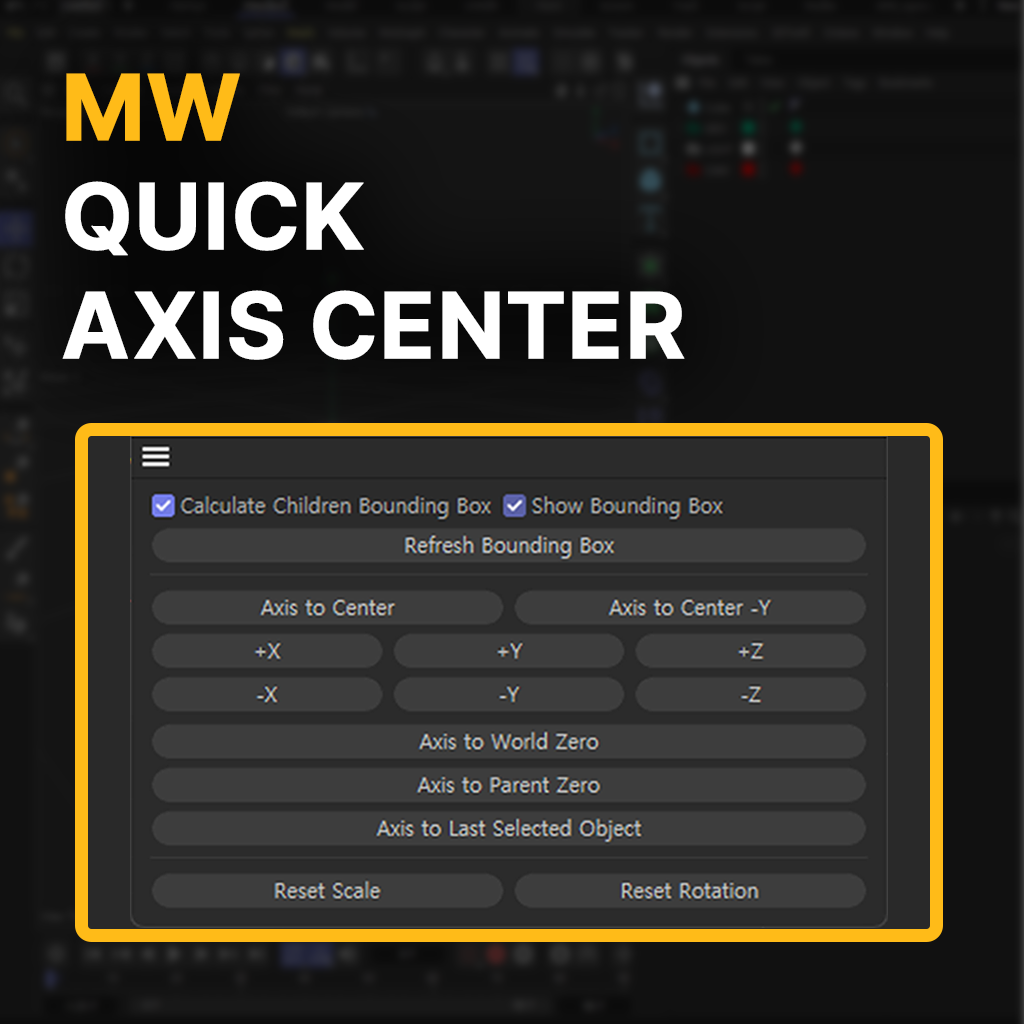
When creating modeling assets for a project, we often face objects that have messy axis. for example, parent null object go far away from hierarchy objects.. or rotation and scale are set wrong.
These issues can be resolved with Axis Center, but I felt that this feature isn't comfortable to use. As a result, I created this plugin to set an object's axis easily and quickly.
After selecting an object and activating the plugin, a green bounding box appears around the selected object. You can manipulate the axis of the selected object using various buttons.
The difference between this plugin and the original Axis Center in Cinema 4D is that it can calculate hierarchy objects along with the selected object. One way to use this plugin is when you need the average position of all objects in a hierarchy. It can also calculate the instance (except the render instances), deformed, generated objects.
▸ Download
You can install it by extracting the pyp file to this directory: Cinema 4D folder~\plugins\MW Plugins.
*Update
2023.10.18 error fixed
'Cinema 4D Scripts & Plugins' 카테고리의 다른 글
| [Cinema 4D Python tag] MW Auto Layer Tag (0) | 2023.12.25 |
|---|---|
| [Cinema 4D Plugin] MW Remove Static Tracks (0) | 2023.08.16 |
| [Cinema 4D Plugin] MW Material Search Bar (0) | 2023.07.03 |
| [Cinema 4D Plugin] MW Render Calculator (0) | 2023.06.28 |
| [Cinema 4D Script] MW Match Selection Tags (0) | 2023.06.28 |



